Zenith eaZy PC
Introduction
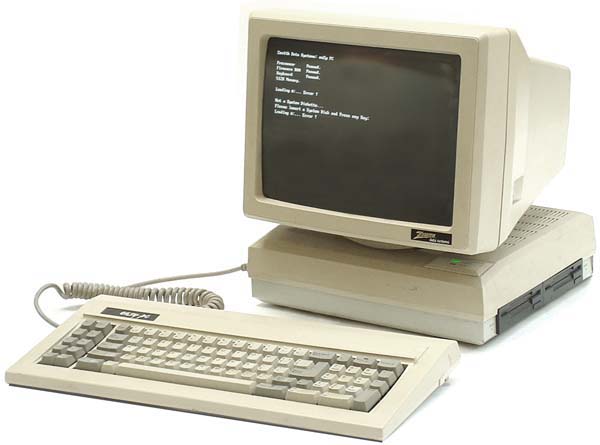 Zenith Data Systems launched the eaZy PC in 1987. This was an XT-compatible like so many others at the time, but had a few unique things which we'll explore here.
Zenith Data Systems launched the eaZy PC in 1987. This was an XT-compatible like so many others at the time, but had a few unique things which we'll explore here.
It ran an NEC V40 microprocessor, which, like its V20 sibling, was pin-compatible with the Intel 8088, but had a lot of additional circuitry that would otherwise be on the main board integrated within the chip.
It ran at 7.14 MHz.
The eaZy PC was designed to be a simple, cost-effective, "no fuss" computer for the home. Unlike other compatibles, the monitor was fixed to the base unit, so upgrading it was impossible. Futhermore, there were no internal ISA expansion slots. Instead the rear of the system unit provided a mouse (serial) port, parallel port and a proprietary "option" port which could be used to expand the memory from 512 KB to 640 KB, or add a serial port or modem.
Unfortunately, it did not sell in great numbers, partly due to a high price for its specifications.
The monitor also housed the computer's power supply, similar to Amstrad's PC1512 and PC1640 systems. This meant it was ventilated, so the eaZy PC had no fans - it ran completely silent apart from the hard disk!
Model Variants
The following models were available to purchase:-
EZ1, single 3.5" 720 KB floppy drive = £? in UK, $ USD.
EZ2, dual 3.5" 720 KB floppy drives = £? in UK, £$1,199 USD.
EZ3, 20 MB hard disk, single 3.5" 720 KB floppy drive = £899 in UK, $1,699 USD.
Supplied Software
eaZy PCs shipped with a Zenith-flavoured version of MS-DOS 3.21.
Expansion / Compatibility
 Expansion was never the design purpose of the eaZy PC. Its system case was small by comparison with an IBM PC - enough to fit a floppy drive and hard disk.
Expansion was never the design purpose of the eaZy PC. Its system case was small by comparison with an IBM PC - enough to fit a floppy drive and hard disk.
Expansion could only be achieved via the option port on the rear of the unit. Since this was rather proprietary, only Zenith made expansions for this port. They included:
- Memory Module - a 128 KB RAM module (extends base memory from 512 KB to 640 KB)
- Modem/Memory/Serial module - a memory expansion with built-in 1200-baud modem, and serial port. This sold for $399.
- Serial Module - a serial port with a 9-pin D-sub connector.
Monitors / Graphics
The built-in 14" 25 kHz monochrome monitor was supposedly a proprietary design by Zenith, and relatively high resolution, at 640 x 200. It is CGA-compatible. The main system's power button was on the back of the monitor.
No graphics upgrades were possible, and there was no external port to redirect the video signal from the motherboard to another monitor.
Keyboard / Mouse
The eaZy PC had a traditional XT-layout 84-key keyboard, with the 10 function keys down the left-hand side. It connected to the main system unit via a curly cord terminating in a 5-pin DIN plug. The pinouts for the socket are the same as an IBM PC/XT keyboard 5-pin DIN socket, which in theory means the keyboard can be replaced with any XT-compatible keyboard.
The mouse port is not fully RS232C-compatible, but is still a serial interface sufficient for driving a mouse. It is missing the following connections that are found on a true RS232C port:
Pin 1 (Data Carrier Detect)
Pin 6 (Data Set Ready)
Pin 8 (Clear to Send)
Pin 9 (Ring Indicator)
It is configured by default to be on COM2.
The parallel port on the rear of the eaZy PC is a fully Centronics-compliant parallel port, suitable for connecting most printers.
Floppy Disk Drives
eaZy PC was launched at a time when 3.5" floppy drives were becoming a lot more mainstream. Many budget PC-compatibles were still being sold with 5.25" floppy drives, but the future was in the 3.5" format. Despite making some poor design decisions elsewhere with the eaZy PC, they chose the 3.5" floppy drive format for this, albeit only the low-density 720 KB version.
On EZ2 variant, Drive A: is the one closest to the front with Drive B to the rear of the unit.
Some would say the system looks a little odd given the different colour of the drives compared to the rest of the computer [I personally like the contrast look]. But also, the fact that the drives are accessed from the side of the unit - good or bad? I think lining up a disk to put into the drive is probably harder like this, but on traditional systems the keyboard and its wiring can sometimes get in the way.
Hard Disks
On the top-of-the-range EZ3 model, eaZy PC got a 20 MB hard disk.
Memory
CPU
Operating System
FAQ
Physical Attributes
| Item | Dimensions (mm) | Weight (kg) |
|---|---|---|
| System unit with monitor | 35.5 cm (w) x 33.02 (d) x 33.02 (h) | 12.6 kg (EZ1), 13.05 kg (EZ2), 13.5 kg (EZ3) |